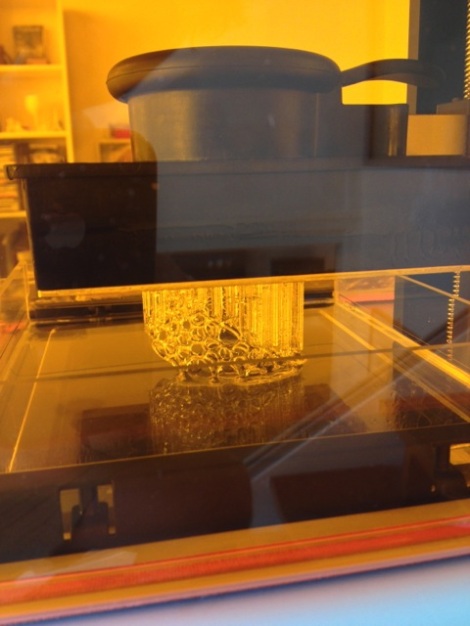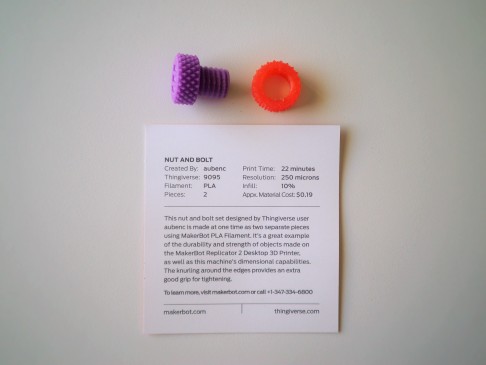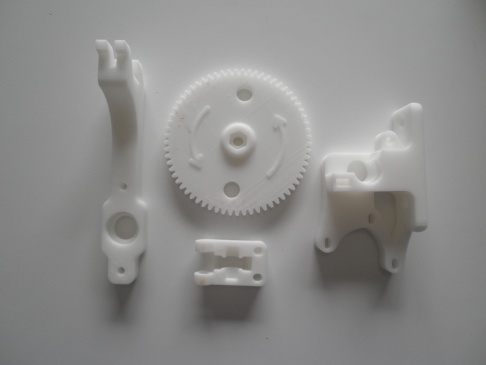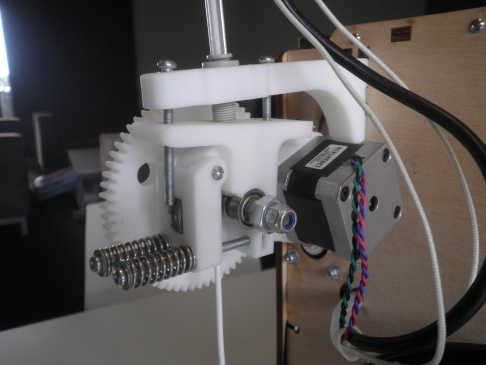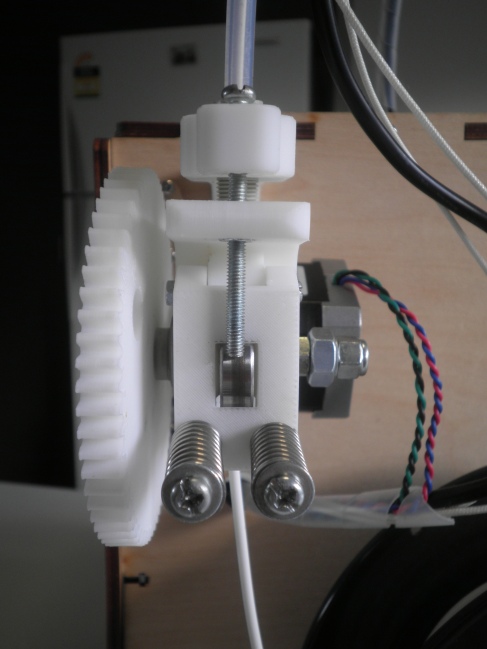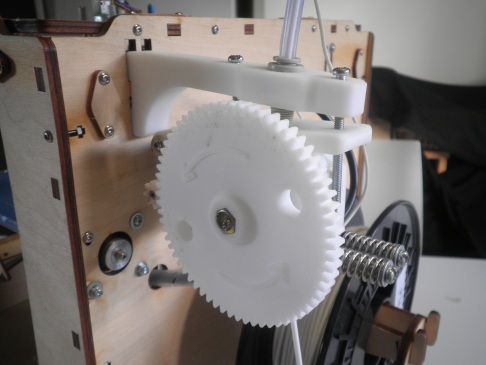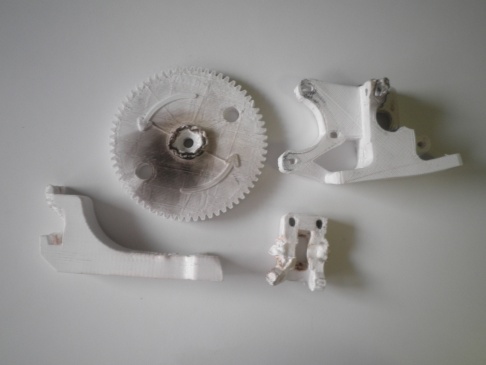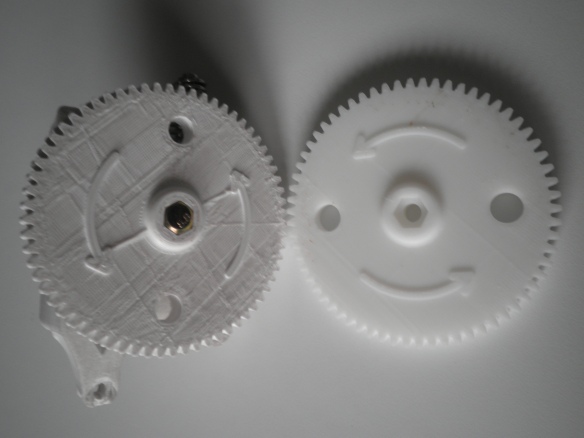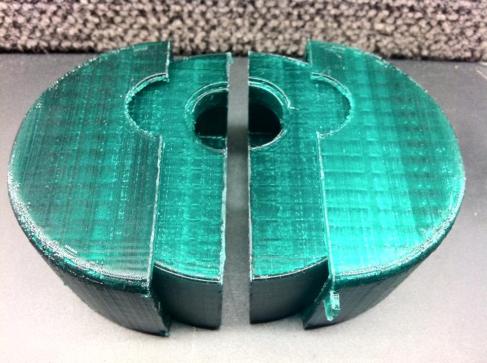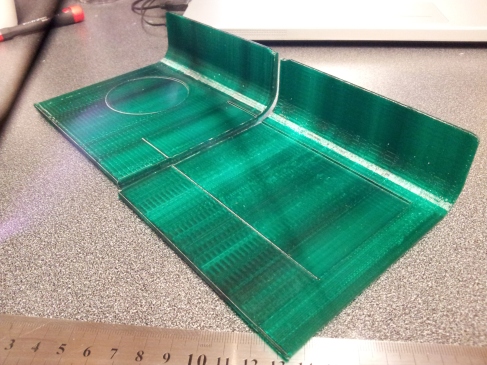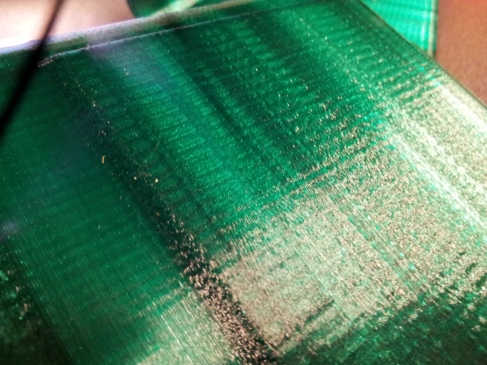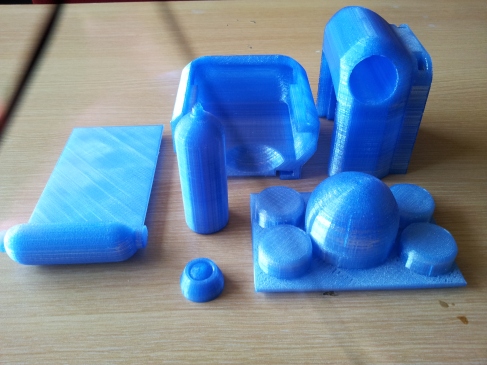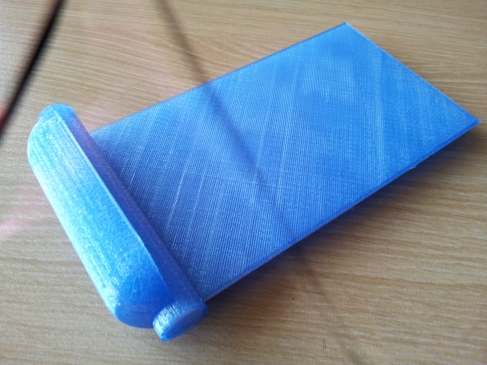The overall product and software of the Form 1 is a very impressive package. The printer itself is beautifully detailed and proportioned form, in addition to its clean and intuitive layout for ease of use. Likewise, the software is equally well formed and a delight to use, espically compared to the clunky and buggy UP+ printer software. The Form 1 development team obviously have a talented design team who understand the value of creating a good user experience. This is an outstanding achievement, give that this is the first production model of the Form 1 and the first low-cost stereolithography machine on the market. Again a credit to the team behind its development.
The form 1 has a default resolution of 0.05mm! An extraordinary fine tolerance which promises ‘step’ free surfaces as usually accepted with the filament based printers that we have been testing over the last few years. The less than ideal aspects of this printer are the finishing kit and post print processing. Removing the support material can be tedious and time consuming, as well as using, proportionally, a fair bit of the expensive resin. The clear resin that comes with the product has thankfully a low VOC with slight almond scent, and sets clear with a slight flex. However, parts soon yellow and harden when exposed to sunlight.
Initial test prints included the Eiffel Tower to see how the lattice structured would render and a Bracelet to see how organic forms render.